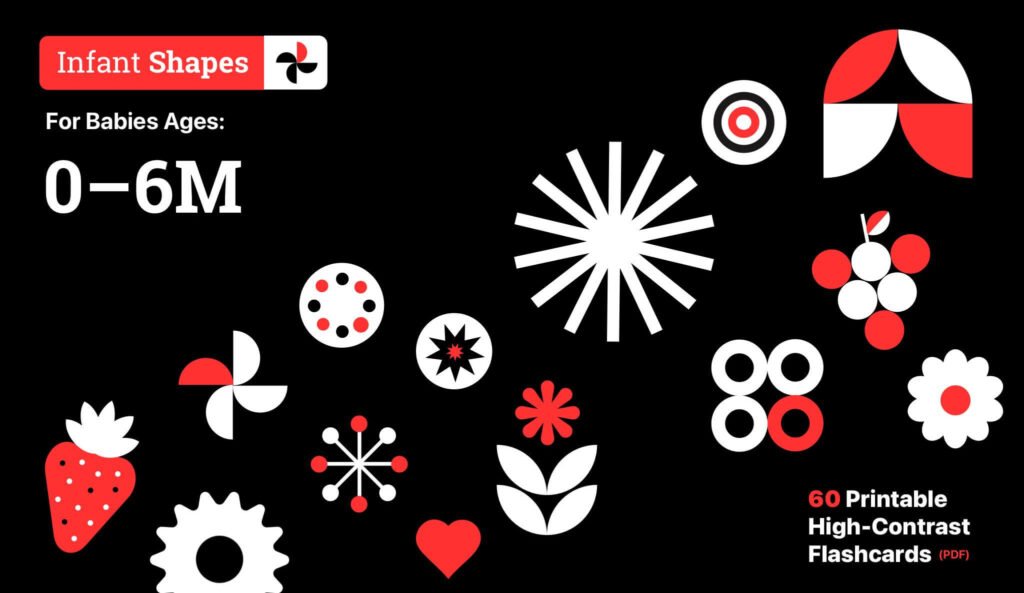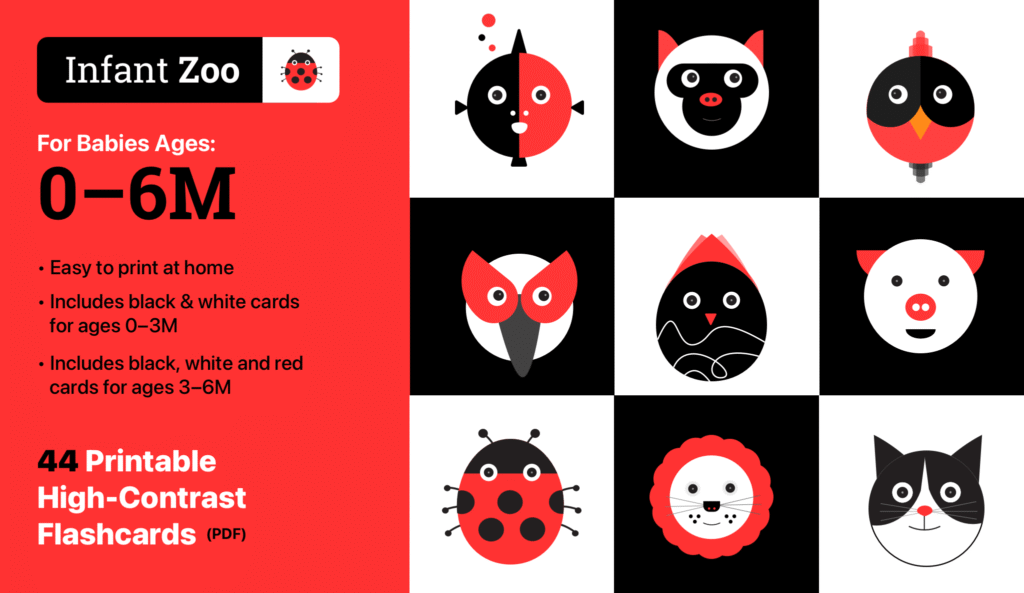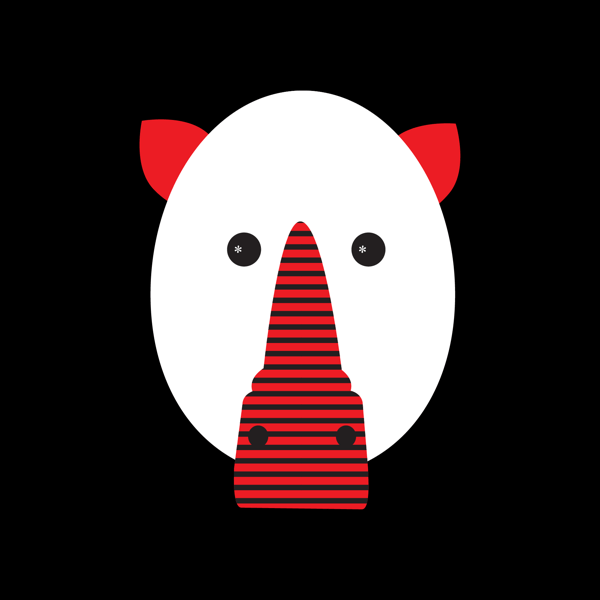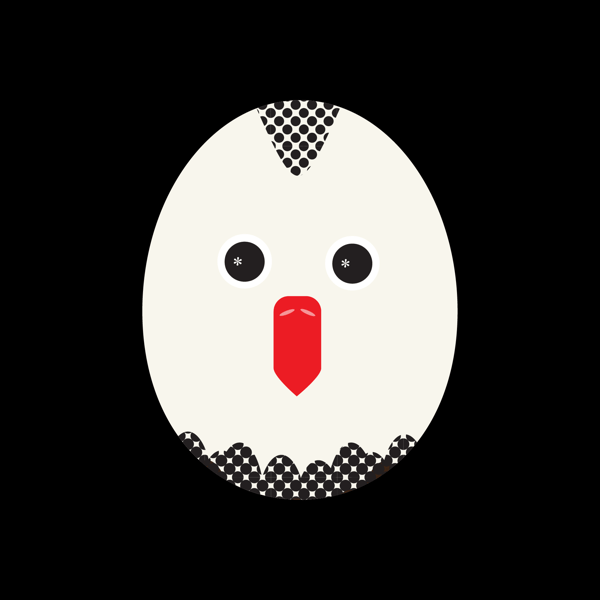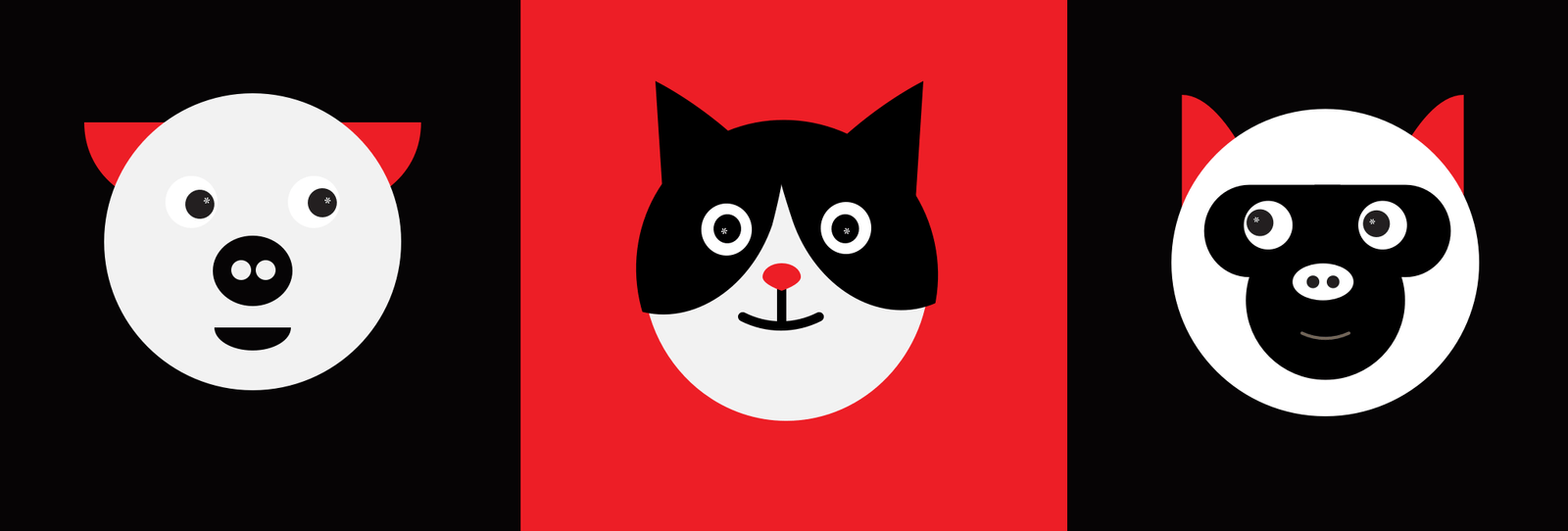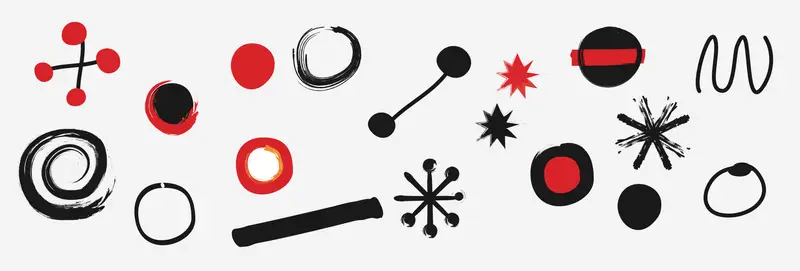High Contrast Images for Baby, Apps, Flashcards and Slideshows
We make flash cards and apps with black and white shapes and faces for visual stimulation. Print at home or bring to life on your iPhone or iPad.
High Contrast Images of Baby Animals – Made by a Mom
Decades of research has shown that time spent looking at black and white (high-contrast) images benefits a baby’s cognitive development. Read on to learn how you can encourage the development of your baby’s vision with high-contrast images.
Why High-Contrast Images Matter for Baby’s Brain Development:
- A baby’s color vision isn’t fully developed until around 5 months old. Initially, black, white, and gray tones are the only thing they can really see initially. They’ll begin to start seeing red around 5 months.
- A baby’s retina registers the strongest when looking at high contrast images.
- High contrast images with bold black and white shapes stimulate the optic nerves. This trains a newborn’s vision and teaches the eye muscles and brain to coordinate and function properly.
- Showing your baby simple, high contrast images will help calm and soothe your baby as well as increase their concentration skills, enhance their natural curiosity, and stimulate the creation of brain cell connections.
When Should You Start Using High-Contrast Images?
Newborns are born with blurry vision and limited color perception — but they’re primed to respond to bold shapes and contrast. That’s why high-contrast images are ideal from day one.
0–3 Weeks: Start with simple black and white images or flashcards placed 8–12 inches from your baby’s face. Hold them still so your baby can begin to focus and track.
1–2 Months: Introduce gentle animation or slow-moving shapes. This is a great time to try visual stimulation apps during tummy time or quiet play.
3–5 Months: Your baby may begin to notice red and other bold colors. Add pops of red to your flashcards or switch to more detailed visuals.
6 Months+: Gradually introduce interactive tools like toddler-friendly peekaboo apps to support language and recognition.
✅ Which Visuals Are Best by Age?
If you’re wondering whether to use high contrast vs. color visuals for babies, the answer is: it depends on their stage. Here’s a cheat sheet to help:
| Age | Visual Type | Product to Try |
|---|---|---|
| 0–3M | Bold black & white shapes and faces | B&W Card Set, Slideshow, App |
| 3–6M | Add red, yellow, blue accents | Early Color Pack |
| 6–36M | Full-color animals, names, and shapes | Coming Soon! |
| 0–36M | Mix + match all 3 in one bundle | Coming Soon! |
👶 Pro Tip: Use high-contrast images during tummy time, diaper changes, or quiet wake windows to naturally support focus and calm.
Learn more about how high-contrast images support baby visual development here.
I created the Infant Zoo App for other moms and dads.
Infant Zoo was created by a mom for a baby with an obsession for zoo animals (especially ones that roar) and peek-a-boo games. Well, that baby has just turned 13 and has since moved on to skateboarding, Minecraft, and chess, but she’s still making apps. You can learn more about them here.
What Parents are Saying about Infant Zoo.
Reviews from the App Store
How High-Contrast Images Support Baby Visual Development
Almost a decade before I became a mom, I was a doting aunt, completely enthralled with my older sister’s first child. He was the first baby I’d even been in close contact with, and maybe even the first baby I’d ever held! I visited every chance I could and was fascinated by everything he did.
The Benefits of Tummy Time for Babies (and How to Make It Easier)
Tummy time isn’t just about strong neck muscles—it supports your baby’s motor skills, sensory development, and early bonding. Learn how to make it easier (even if your baby resists) and how much tummy time your baby needs at 1, 2, and 3 months.
Baby Vision Development: When Can a Newborn See, and When to Introduce Color
Ever wonder when a newborn can actually see? In this post, I break down baby vision development month by month—showing you when to use black and white visuals, when to introduce color, and simple ways to support your baby’s visual growth from day one.
Are High-Contrast Flashcards Good for Babies? What Parents (and Science) Really Say
Discover how high-contrast flashcards can support your baby’s visual development, calm fussiness, and create meaningful moments from day one.
How I Used High-Contrast Images in Our Daily Routine
Discover how I gently worked high-contrast images into our baby’s daily routine—from tummy time to diaper changes—and why these simple visuals support early brain and vision development.